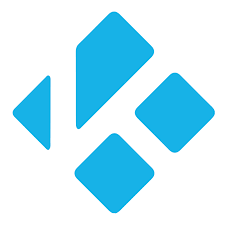SODIVIAS IPTV Tutorials
We created a step by step IPTV tutorials to help you install your IPTV subscription in your preferred devices.
Welcome to our IPTV Tutorial, your go-to guide for mastering (Internet Protocol Television) IPTV Tutoriels. Alongside definitions, protocols, and market trends, find IPTV Tutoriels for various devices. From multimedia programs to Smart TVs, MAG boxes, and more, our subscriptions seamlessly run on M3u formulas or portals. With dedicated IPTV Tutoriels for each device, effortlessly install and enjoy your subscription on PC, mobile, Smart TV, or any compatible device. Welcome to a world where IPTV expertise meets user-friendly tutorials for a seamless streaming experience.
For SMART TV’s: To recognize if you have an Android TV, you should check if you have Google play on the TV like this.
For Tizen OS & WebOS you will see an interface like this or this, the two systems are available on Samsung and LG smart TV’s, the brand in this case it’s not related you may have a Sony, Samsung or LG google TV’s if you find google play on it.
When it comes to choosing the best app for your IPTV needs, it’s crucial to consider your device’s criteria, including random memory and CPU. One significant factor to keep in mind is whether your device and selected app can seamlessly handle a substantial number of channels and video-on-demand (VoD) content. Look for apps that can effortlessly load at least 25,000 channels and offers over 14,000 VoD options.
For an even more tailored experience, explore IPTV Tutorials that guide you through the customization process. Understanding your device’s capabilities is essential, and these tutorials can assist you in optimizing settings for optimal performance. This is particularly helpful if your device might struggle with the extensive content we provide.
In instances where your device faces challenges handling our extensive content, our IPTV Tutorials offer a solution. Contact our team for personalized customization assistance via email, live chat, or WhatsApp. By utilizing these tutorials, you not only ensure fast loading times but also curated content that aligns precisely with your specific interests.
By evaluating these aspects based on your device’s specifications and preferences, you can make an informed decision when selecting the best IPTV app for your needs, all while benefiting from IPTV Tutorials for a seamless customization experience.
LG & SAMSUNG SMART TV (Tizen OS, Webos & Hisense)
ANDROID DEVICES Android TV, Android Phone & Android Box
AMAZON FIRESTICK
WINDOWS & MAC
IOS & Apple TV
Explore IPTV like never before with our exclusive IPTV Tutoriels – your digital guides to a seamless streaming experience. From easy installations on various devices to personalized customizations and troubleshooting tips, our tutorials simplify the complexities of IPTV. Immerse yourself in the world of IPTV as our Tutoriels become your trusted companions, offering in-depth insights into the nuances of this cutting-edge technology. Discover the versatility of our tutorials, designed to cater to all your streaming needs. Whether you’re a beginner seeking installation guidance or an enthusiast looking to enhance your IPTV experience, our Tutoriels cover it all.
Explore advanced customizations that go beyond the basics, allowing you to tailor your IPTV settings to match your unique preferences. Our troubleshooting tips provide a helping hand in overcoming any challenges, ensuring uninterrupted streaming enjoyment. Stay at the forefront of the IPTV landscape by staying updated with our regularly curated content. We keep you informed about the latest features, optimizations, and industry trends, empowering you to extract maximum value from your IPTV subscription. Today, we invite you to not just explore but truly engage with your IPTV experience. Dive into IPTV Tutoriels and discover a wealth of knowledge that transforms your streaming journey into a personalized, optimized, and fulfilling adventure. The world of IPTV awaits your exploration.